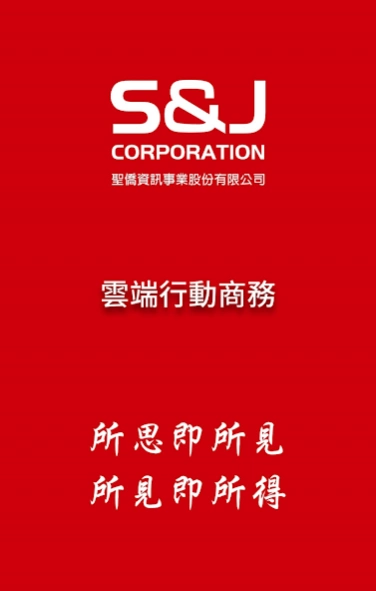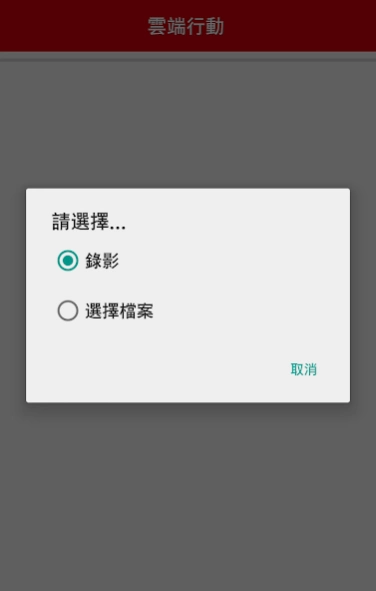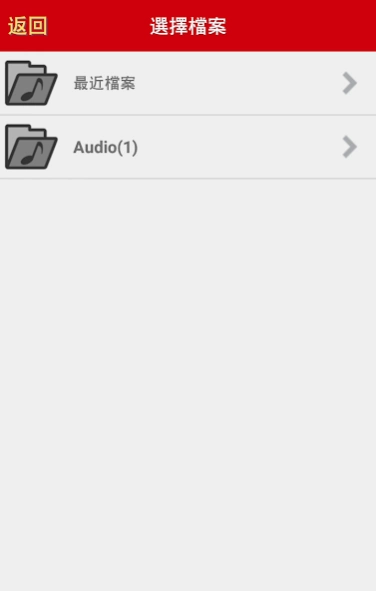SJCam 4.0.7
Continue to app
Free Version
Publisher Description
SJCam - Capture & save your pictures, voice recordings & video recordings.
SJCam is a multi-functional high-speed uploading tool, with fast picture taking, fast video recording, and fast sound recording. You can freely choose photos and upload them to the S&J Cloud System. Furthermore no matter if you have a 5 minute movie file or a 10 minute audio file they can be quickly uploaded to the S&J Cloud System.
When you are online and enter the S&J Cloud System, the SJCam App are automatically triggered with the browser so you can access videos as well as yun2u content. When you enter SJCam you can immediately choose the actions of SJCam by selecting or recording the file you wish to upload to the S&J Cloud System, yun2u system, or other S&J cloud service. The idea is that what you think of, you will see, and once you see it, you will understand it. You can easily install SJCam allowing you access to the S&J Cloud System for excellent video and yun2u service… giving you added convenience for your global marketing.
Those are our websites that completely or partially Integrated with SJCam :
- QR Code Catalog: http://qr-hd.com/index.html
- Cloud Video Platform: http://qrv.tw/vip
- Yun2u Marketing Platform: http://yun2u.com
Applications:
- Uses 3G, 4G, Wi-Fi network for uploading images, videos, audio files to the S&J server.
Features:
- The S&J Cloud System can use an APP to open the URL Scheme of the App, from here the App will guide the user to select or record a file.
- After selecting a file to upload, the App will upload the file to the designated URL Scheme of the S&J server.
- After the upload is complete, the App will redirect back to the S&J Could service’s website so user can continue browsing.
About SJCam
SJCam is a free app for Android published in the Office Suites & Tools list of apps, part of Business.
The company that develops SJCam is 聖僑資訊(S&J Corp.). The latest version released by its developer is 4.0.7.
To install SJCam on your Android device, just click the green Continue To App button above to start the installation process. The app is listed on our website since 2016-06-03 and was downloaded 6 times. We have already checked if the download link is safe, however for your own protection we recommend that you scan the downloaded app with your antivirus. Your antivirus may detect the SJCam as malware as malware if the download link to com.SandJ.FileUploader is broken.
How to install SJCam on your Android device:
- Click on the Continue To App button on our website. This will redirect you to Google Play.
- Once the SJCam is shown in the Google Play listing of your Android device, you can start its download and installation. Tap on the Install button located below the search bar and to the right of the app icon.
- A pop-up window with the permissions required by SJCam will be shown. Click on Accept to continue the process.
- SJCam will be downloaded onto your device, displaying a progress. Once the download completes, the installation will start and you'll get a notification after the installation is finished.